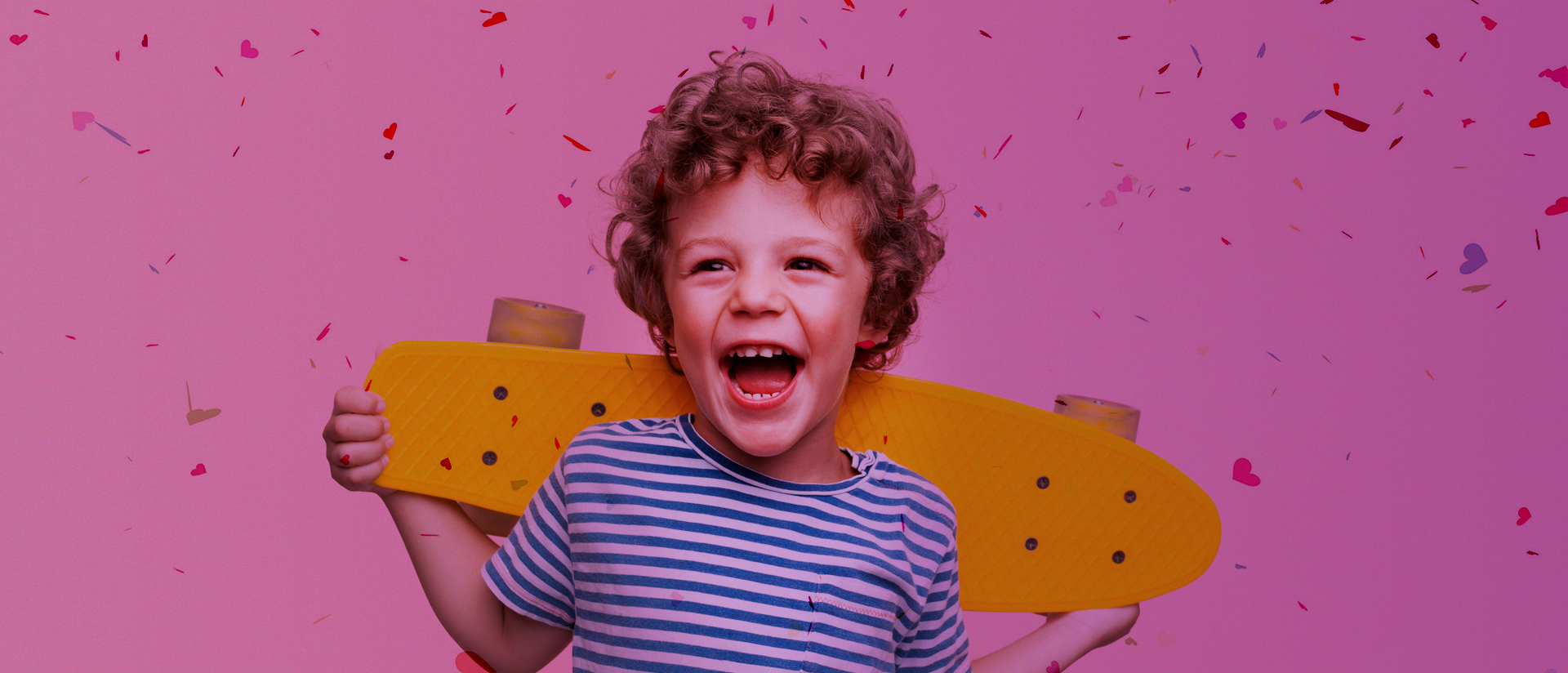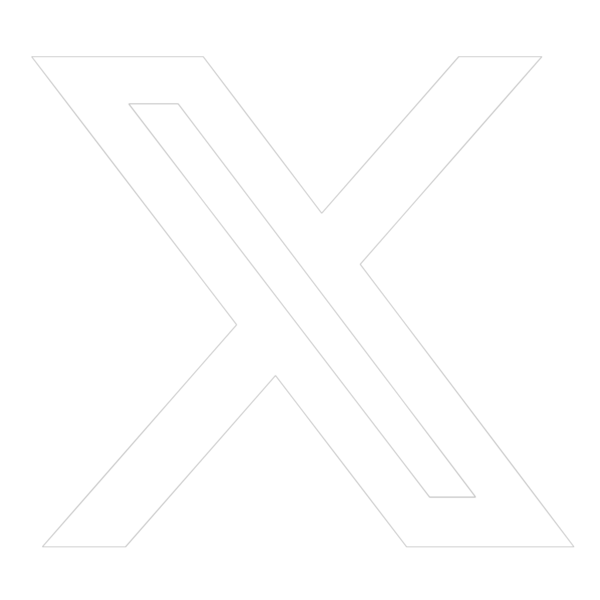Frequently Asked Questions
Who should use Purposit?
Purposit was designed for friends and families to help fund meaningful, useful and better gifts for the people they love and care about. It caters for anyone or any group regardless of financial status, beliefs and age groups.
The platform is open to fund gifts and manage events for anyone, from babies to grandparents, from friends to relatives, from teachers to colleagues, from individuals to couples or groups, from yourself to someone you want to help.
What is expected from me as an organiser (eg. managing gifts and events)?
Purposit is about trust and transparency. By using the system, the organiser agrees to only use the funds for the specific gift(s) they were raised for.
An organiser is anyone who wants to create a gift or event for someone else. It can be a parent creating a gift for his child, or a mum arranging a gift for her daughter’s teacher. It can be a husband organising a party for his wife or a teen planning a surprise gift for his best friend.
An organiser is expected to be at least 13 years of age. If you are under 13 years of age, you are not authorised to create profiles, events and gifts. We suggest you ask your own parents to create profiles and raise funds under their names or supervision.
If you are creating a profile for someone whom you are not legally responsible for and that person is under 18 years of age, you are required to have approval from that person’s parents or caretakers to use photos or pictures of that child or children.
An organiser is also expected to have an Australian bank account to receive the contributions for the gift or gifts.
Who is not allowed to use Purposit?
Purposit was designed for friends, families and colleagues to create and raise money for gifts for a person or people in a responsible and trustworthy manner. Organisers are not allowed to use the funds to engage in illegal or fraudulent activities using the platform.
Children (under 13 years old) are not allowed to create profiles, events and gifts. Teenagers (from 13 years to 18 years) are allowed to use the platform under their parent’s supervision and approval.
If you are not the parent or primary caretaker for a child, then you are required to have approval from the person legally responsible for that child in order to use photos, pictures and videos.
Do all organisers need to sign up to use the platform?
Yes, and the sign-up process – as well as the download of the app – are both free for all users. Purposit aims to help fund amazing gifts for a given person or people while making the experience private and personal for all parties involved. The privacy of each person is very important for us and, for this reason, the profile of a gift receiver is only visible to those friends who were invited to contribute to a gift by the organiser.
That said, invitees and contributors do not need to sign up to make a contribution to a gift. Once they click on the invitation link or code, they will be allowed to contribute to the gift or gifts without having to open a Purposit account.
After contributing the invitee will have the option to sign up. By signing up, your contributors will be able to see the profile of the gift receiver, follow how funding is progressing, comment on photos or videos posted by the organiser and keep stored all the thank you cards they receive.
Remember, privacy is a key consideration for us and our users, so the profile of the gift receiver(s) is private and only accessible by users who sign up to the platform.
Are the app and web versions of Purposit the same?
Yes, both the app version – available on the Apple Store and Google Play Store – and the web version offer pretty much the same functionality and features with minor adjustments due to different technical environments. For the best user experience, we recommend users of the web version to use Chrome, Safari or Firefox and have their browsers in public mode.
What could cause the Purposit website to not work properly on my device?
We have extensively tested the application across a large number of devices, browsers and operating systems so users can enjoy Purposit everywhere. However, there are certain instances where functionality may be affected.
If you ever encounter any issues logging in or using the website, please make sure that: (1) your browser settings allow cookies; (2) you are not using the private/incognito mode on your browser - Safari, Firefox or Chrome; and (3) you are using the latest version of your device’s operating system (eg. IOS or Android).
Also, feel free to contact us and we will be thrilled to help you.
Do I need to have cookies enabled on my phone or computer?
Purposit uses cookies on its web application to provide you with a better, seamless user experience. We use different cookies. Some facilitate the completion of application functions while others help the website remember your information and settings when you visit it in the future. Most websites – including online banking web pages – use different types of cookies.
If your browser has been set up to disable or block cookies, some functions may be affected. To have the best Purposit experience, we recommend you have your browser settings to enable cookies (via your browser privacy settings).
Is Purposit similar to a gift registry?
Not really. While we allow users to create lists of gift wishes, Purposit is a very different platform compared to the classic or standard gift registry.
With the typical gift registry model, an invitee has to purchase a full item – which may be out of her or his budget – from a specific shop or gift retailer and within a certain time frame. Also, the options are limited to what that shop offers, and gifts are typically material items. In most cases, it can be quite an impersonal experience.
Purposit is quite different. Firstly, your invitees can simply chip in for any of the gift ideas you shared with them, so they can stick to their budgets. In addition, your shared gift ideas can include non-material items like activities, experiences and travelling and are not tied up to a certain shop or retailer. With Purposit, your gifts also have no expiry date or set timeframes, so you can use the same gifts multiple times, until they are fully funded.
Purposit provides a personal and lasting experience where your invitees can track funding, comment of photos or videos you posted, and keep a record of all thank you cards they received. It’s a unique, private platform like no other.
What is a gift?
Our mantra is ‘gifting with a purpose’. At Purposit, a gift is something which you believe will be enjoyed, useful and fun for the person or people receiving it. A present can be anything: material items, activities, experiences, travelling or education. For every gift you will set a monetary value, which reflects the cost for that gift to be realised (eg. purchased or paid for).
How long will these gifts remain ‘live’ in the system for?
For as long as you want or need it to. Purposit allows the organisers to set gifts with different time horizons. Some gifts will be long-term dated such as university tuitions, wedding anniversary trip or an exchange programme and will remain ‘open’ in the platform for years, if that’s what your goal is. Other gifts will be more short-term focused, such as a surfboard, a spa massage or concert tickets. That gives the organiser the flexibility to balance the short-term needs of the receiver with the raising of funds for long-term goals.
The gifts only ‘close’ when either the full amount is reached or when the organiser decides to ‘fund gift to 100%’ (eg. chip in to get it to 100%). The gifts do not ‘expire’ with the events you create (eg. birthday, Christmas, graduation) so you can keep raising money for a gift for as long as needed (and select the same gift for multiple events over time if you want).
Are the contributions made by friends subject to getting the gift 100% funded?
No. Once payments are processed by our payment gateway provider Stripe, the contributions are paid directly to the bank account specified by the relevant organiser, less the fees payable to Purposit and Stripe, irrespective of whether the targeted amount has been reached or not.
Can I cancel or delete a gift?
If no contribution has been made towards a gift you created, then you can delete that gift. Once a contribution has been made towards a particular gift, you can no longer delete it. You can still edit it (as circumstances change) and fund it to 100%. But the gift will remain in the system permanently for your contributor’s future reference.
What does ‘fund gift to 100%’ mean?
So time has come for the money to be used for a particular gift (say Jenny’s concert tickets) but the amount raised for this gift has not reached 100% yet. In that case, the organiser can click on ‘fund gift to 100%’. That means that the organiser commits to chip in and use his/her own money to fill the gap and get the gift fully funded. The organiser will not be charged in the system (eg. no fees are paid by the organiser), but he/she is expected to honour this commitment and provide the money to purchase/pay for that gift.
When the organiser clicks on ‘fund gift to 100%’, he/she can send a thank you card to everyone who contributed to that gift. High fives all around!
Does the platform accept contributions for a gift after the gift is 100% funded?
Unless requested by the organiser, once a gift is fully funded, a contributor can no longer contribute to it. But the contributor can go on the profile page of the gift receiver, look at other unfunded gifts that the organiser may have created for that person (or people) and contribute to one or more of them.
How many gifts should I create for my receiver(s)?
It depends on who the receiver of the gift is and the occasion. Purposit allows organisers to fund as many gifts as required. So, you can choose as many gifts as you want, but remember - the more gifts you have selected, the longer it may take for these gifts to be fully funded.
Also keep in mind that you (organiser) do not have to include all gifts you created in every event (eg. birthday). You can select the gifts that may be more appropriate for that event and the audience/friends you are targeting.
Is there a limit to the value of a given gift?
No. The value is your best estimation of the actual cost to purchase or pay for the gift. It can be anything from a few bucks to several thousand dollars. As you would expect, the higher the dollar value of a gift, the longer it will take to actually raise funds. So the sooner you start, the higher chances of getting it to 100%.
For more costly gifts, we encourage the organiser to break the cost into ‘smaller gifts’ if possible. That makes contributions from friends look more relevant (as the % progress bar moves up faster) and also makes the gift more easily achievable. For example, a university fund focused on paying for the first year of tuition fees (e.g. Uni Fund - Year 1) will move towards 100% of funding much faster than a ‘university fund’ gift aimed at paying for all fees during the entire duration of the course. If you get Uni Fund - Year 1 fully funded, then you can create a new gift called Uni Fund - Year 2.
What is an event?
An event is any occasion or celebration when you want to fund a gift for someone. It could be a baby shower, birthday, Christmas, graduation or anniversary. These are the typical dates or milestones where friends and families would usually give or contribute to a gift.
Events are the triggers to invite your circle of friends and relatives to contribute towards the gifts you created for the receiver or receivers.
Purposit allows organisers to create 3 types of events: (1) Fund One Gift; (2) Gift List Page; and (3) Party Invitation. We discuss each event type in the following paragraphs.
Regardless of the event, we have a no peer pressure policy. We aim to give all contributors a personal, enjoyable experience while sticking to their own budgets. For this reason, no invitee or contributor can see how much others are giving. That way, nobody feels ‘peer pressured’ to give more than they want or can.
What is a “Fund One Gift’ event?
This event is designed for you to quickly fund one special gift for someone or group. This is typically used when you want to quickly fund a gift for a friend, colleague or teacher.
This event option allows the organiser to set the parameters for the gift funding, including minimum contribution and flat contributions (eg. everyone gives the same amount). If the gift is not funded by ‘the contribution by’ date, the organiser can invite more friends or press ‘fund gift to 100%’.
You (organiser) can send thank you cards automatically or manually to contributors. You can also create a Purposit celebratory e-card comprised of all messages from all contributors, which can be shared with the gift receiver.
What is a “Gift List Page” event?
The Gift List Page is designed for organisers to create and share a webpage displaying a list of gift ideas for someone. This option caters for those organisers who only want to create an online gift list that can be a linked to an invitation or simply shared with friends.
This allows users to use another invite platform to create an invitation for a party or occasion and just need the gift list page from Purposit. This is a popular option among parents organising events for their children (eg. birthdays, Xmas) or siblings organising gifts their parents (eg. wedding anniversary).
You (organiser) will be able to track how funding for each gift is progressing, view contributors, send thank you cards and also create a Purposit celebratory e-card with the messages from all contributors.
You can add one or more gifts to your receiver’s list. The more items you add, the longer it may take for the presents to be fully funded. We recommend between 3 and 5 gifts maximum with 1-2 items related to items needed in the future. Having a number of gift ideas give your invitees discretion to choose the gifts that better resonate with them.
If your gifts are not funded as planned, do not worry. You can use the same gift or gifts for multiple events or until they are fully funded. This is particularly helpful for organisers who want to raise funds for long-dated, costly gifts.
What is a “Party Invitation” event?
This is our original event option and a favourite among parents funding gifts for their children. Organisers can create an invitation for a party and add a list of gif ideas to it so your invitees can chip in to any of them, if they want.
Party Invitation allows you (organisers) to completely manage an occasion or celebration directly from the app. You can create an invitation for a party - using one of our many templates-, set location and time, request invitees to RSVP, track who has contributed and send thank you cards.
Organisers can also upload photos and videos for this event so friends and family can see, like and comment on them. All the media you upload will also appear on the MEMORIES tab where an album will be created for this event.
You will also be able to create and share our Purposit celebratory e-card with all messages from contributors.
You can add one or more gifts to your party invitation. The more items you include, the longer it may take for the presents to be fully funded. We recommend between 3 and 5 gifts maximum with 1-2 items related to items needed in the future. Having a number of gift ideas give your invitees discretion to choose the gifts that better resonate with them.
Depending on the gifts you selected (and their timeframe), the same gifts can be displayed in several events over time. The gifts do not ‘expire’ with the events so you can keep raising money for a gift for as long as needed.
Importantly, you can use different gifts for different events. Each time an event is created, you can select gifts from your existing list or you can create a new gift specifically for that event.
How many gifts should an organiser add to an event?
With the exception of the Fund One Gift event, where you can only have one present linked, you can add as many gifts as you like for other types of events. Remember that, the more gifts you include, the longer it will take for any of these gifts to get fully funded.
Instead of giving your friends/contributors too many options, we suggest having 3-5 gifts per event. That way, it is very clear to your invitees (and potential contributors) that you have selected the gifts that matter the most to the receiver or receivers.
How many people should I invite to an event?
You can invite as many as you want. The right number will depend on the type of event you created or for whom the gift is for.
Example, if the event was created to fund a gift for a teacher at school, you will likely invite all the parents of the kids on your child’s class, hence the number can be 15-30.
Regardless of the number, we suggest keeping it private and restricted to those people who would usually give a gift on that occasion or to that person. Rather than sending blast invites to all your social media friends, focus on the real friends and the relatives with whom you have a close bond and genuinely care about the receiver or receivers of the gift(s).
Also note that your friends and family can contribute from anywhere in the world. While they cannot download the app, they can use the website and have access to all the features. So don’t forget to invite grandma living overseas! She will certainly love to be part of that.
How many times can I send the same invite to friends?
As long as the event has not passed, you can send the invite to friends as many times as you want.
If you are using the app on mobiles, you can send the invites directly from your own, personal email. That allows you to personal the message for each receiver. If can also track who you have invited by checking your mailbox (SENT items folder).
The app allows you to invite friends by email and social media. You can also simply copy a link to the invite page or download a QR code.
Note that if you are using the website, there is a limit of 750 characters on the email invitation field, which should allow you to enter 25-30 emails. If you need to invite more friends or enter more emails, you can always do that by clicking on the banner INVITE FRIENDS on the EVENT DETAILS page.
If your event has passed, you can no longer invite friends unless you go to EDIT and change the date of the event. The exception is for Fund One Gift events, where you can continue to invite friends until the gift is fully funded.
Can I have multiple events running at the same time?
Absolutely! You can create as many events as you like and you can also have multiple events running at the same time. Here is an example:
Mark’s 8th birthday is coming soon. Mark’s mum wants to invite his classmates for a cake celebration at school. She also wants to have a small gathering of family and friends at their home. Mark’s mum can simply (1) create one birthday event for school - and send the invite to the parents of her son’s classmates -, and (2) create another event inviting family and friends to come to Mark’s party at their home.
Importantly, those who are invited to the first event (school celebration) cannot see the details of the second event (home party), unless they were invited to both events. This way, the organiser can tailor the event to a specific audience.
Can I remove a gift from an event?
Yes, as long as no contribution has been made to that gift under that event yet, you can. If a contribution has been made, you can no longer remove it. That said, you can always edit the gift if needed.
Can a friend make a contribution to a gift outside an event?
Sure thing! If a friend has contributed to a previous gift for the receiver(s), and that friend has also signed up to Purposit (for free!), he or she will be able to follow the profile of the receiver(s). This allows that friend to see the receiver’s profile, see his or her own past contributions to that receiver, check how the funding of each gift is progressing, and also contribute towards any of the existing unfunded gifts at any time.
Can friends and family contribute from overseas?
Yes. Our secure payment system - provided and managed by Stripe - caters for international credit cards so relatives and close friends living abroad can contribute. They are not required to sign up to Purposit to contribute. But if they do, they will also be able to follow the receiver’s profile, see photos and videos, and post comments on events. That’s a great way for those far away to feel like they are still in the loop and are part of the receiver or receivers’ circle, despite the distance.
Can friends make contributions without signing up to Purposit?
Absolutely, your invitees are no required to sign up to the app to make a contribution. They can simply click on the invitation link or code and be directed to the event page where they can make a contribution and write a message for the organiser or gift receiver. Once a contribution is made, they have the option to sign up so they can follow the profile of the gift receiver, if they wish.
Can organisers upload photos and videos of events?
Sure! In fact, we encourage organisers to add photos and videos to events. The more personalised and interesting you make the gift receiver’s page, the more appealing it will be to your friends and family.
Once an event is created, you (organiser) can add media – photos and videos – on the MEMORIES tab. Just look for the album related to the event you are interested and click on it.
Your friends can see these photos/videos and also make comments on them. That helps create small, private social networks around the gift receiver(s) comprised only of those people who truly care for him/her/they (and care enough to contribute towards their gifts).
Note that a friend will only be able to see and comment on photos and videos that were added to events (albums) to which they were invited. That keeps each event private and restricted to only those who were invited to it.
Can I as an organiser send thank you cards to my contributors?
Yes. Purposit was designed with the goal of making the experience between organiser, contributor and gift receiver as personal as possible.
Once a contribution towards a gift is made, the organiser will receive a notification of the contribution and will be prompted to send a personalised thank you card to the contributor. The organiser can add photos, video and messages to make it more personal and meaningful for the contributor.
When a gift reaches 100% of funding, the organiser also receives a notification and has the ability to send a thank you card to everyone who contributed to that gift over time – all in one go.For convenience, the organiser also has the option to send automatic thank you cards once a contribution is received. This option suits events with large number of invitees. That said, once a gift is fully funded the organiser will be prompted to send the thank you all card manually (one card for all).
What is a Purposit celebratory e-card?
To make the Purposit experience even more personal and memorable for everyone involved, we developed a proprietary celebratory card.
Our special e-card is comprised of all messages sent by the contributors. It includes video and written messages from everyone and the organiser can share it with the gift receiver(s). This is the perfect event card that everyone can cherish and keep forever.
You (organiser) can request an e-card when you create an event. Even if the event has passed, you can still request one to grant the gift receiver(s) with a nice memory.
For everyone who contributed and signed up to Purposit, the e-card will be available and stored on both the EVENT DETAILS page as well as on the album of the event (under MEMORIES tab). It also appears under the Thank You Cards tab.
We charge a small fee to create the card as it requires manual work as well as storage for the media. But priced cheaper than a regular card, this will certainly be a hit with your friends and gift receivers.
Please note that the e-card feature may not be available in certain markets and it is currently under development, so we will let you know once this personalized feature is available in your region.
Who can see the profile of the person or people I created an event for?
You as the organiser are fully in control here and decide who can see the profile of your gift receiver(s). Only those friends who are invited by you to events can see the profile of that receiver. Purposit does not allow anyone to invite him/herself to ‘connect with someone else’s profile. Instead, the organisers are the ones controlling the process, keeping it private and personal.
What information can friends see on the profile I created for a gift receiver(s)?
Friends can see all the gifts you created for your gift receiver and how funding of each one of these gifts is progressing. Note that your friends cannot see the actually costs of the gifts unless you have opted to make that visible.
Friends can never see how much money has been raised. Instead, they can see how much progress has been made in % terms for each gift (towards 100% funding) and can also see their own contributions to these gifts.
In addition, friends can see details of the event(s) they were invited to, including photos or videos that the organiser may have uploaded. Note that friends can only see the events they were invited to.
Once a friend is invited to an event, can that friend see all events and photos that exist on that person’s or people’ profile?
No, a friend/contributor can only see the events he or she was invited to. The friend/contributor can only see the photos related to the event he or she was invited to. That provides the organiser with the tools to tailor events to each audience and to control exactly what friends/contributors will be able to see on the profile page of the gift receiver(s).
What is the Memories tab?
This is where you will see all the albums related to the events you create. Every event will trigger the creation of an album.
There you can upload photos and videos of that event, so your invitees can see and comment on them. You can also request or view the Purposit celebratory e-card there. It’s literally like an album with some fun memories of that event and it what represented for you, you invitees and the person or people receiving the gift(s).
You can also archive or hide the album if you do not want to have that on display for your invitees.
Can I delete gifts I created for someone?
Yes you can, but only if no more than one contribution has been received. Once you receive multiple contributions for that event, it would be unfair to the contributions if suddenly the gift disappeared.
That said, you can always edit the gift, change the type of gift if needed or the cost of it if circumstances change. You can also hide the gift from your screen if you like. In that case, your contributors will no longer be able to contribute to it.
Can I delete events I created for someone?
Yes, but only if no more than one contribution has been made to that event. Once multiple contributions have been made, it would be unfair to your contributors if the event suddenly disappeared.
You can however edit it or archive it if you want, In the case, the event will still be visible to your contributors.
Can I delete the profile of a gift receiver I created?
Yes, but we highly discourage that if multiple contributions have been made under that gift receiver’s profile. Once you delete a profile, all information including gifts, events, contributions, thank you cards will be permanently deleted from our app. Contributors to this profile will be notified that you opted to delete it and will no longer be able to see any information about it.
Instead, we suggest you hide or archive the profile instead. Under this scenario, contributors can no longer contribute to gifts but can still see the profile on their feed. You can restore it whenever you want on the main Menu button.
However, you can always hide or archive the profile so it does not appear on your screen anymore. The contribution on the other side
Are my funds secure?
Purposit was designed to keep the personal and financial information of users the safest it can possibly be. Purposit engaged worldwide payment gateway provider Stripe, with its bank-grade security systems and its proprietary encryption software, to process all financial transactions and safely store the banking details of our users. Purposit’s platform also incorporates SSL certification and an encryption algorithm to provide further protection to users in regards to their personal information.
Where does the money contributed by friends go?
The money raised for each gift will be securely sent (via our payment gateway provider Stripe) to the bank account the organiser nominated to receive the funds.
When does the organiser receive the contributions in their designated account?
After a person makes a contribution for a given gift, the order will be processed, and the money will typically become available on the organiser’s designated bank account after 1-2 business days in Australia. Alternatively, the organiser can also set the transfer to be made once a week. To change it, go to MENU > BANKING DETAILS and edit the account linked to the gift receiver(s).
Do I need to be 13yo or over to add my bank account details and receive contributions for gifts?
Yes, as per the guidelines of our payment gateway provider Stripe. If you were under 13yo, you are not authorised to create events or add bank details. Under those circumstances, the best approach would be to ask one of your own parents or guardians to enter their bank account details and manage the contributions for you. Once you turn 13, you can replace their account details with yours if you have one.
Do I need to have an Australian bank account to receive funds?
At the moment, yes. To receive funds an organiser is required to link its bank details so our payment gateway provider Stripe can complete the transfer. We are constantly looking at other, equally secure ways to allow organisers to receive contributions and hope to have other options available in the near future.
What payment methods does Purposit accept?
Purposit accepts credit card payments from Visa, Master Card and American Express processed through our payment gateway provider Stripe, Inc. Stripe is used worldwide and is well regarded for its secure way of sending money and managing financial information.
Are the contributions made by friends subject to getting the gift 100% funded?
No. Once the payments are processed, the contributions - less any fees payable to Purposit and Stripe - are paid directly to the bank account specified by the relevant organiser, irrespective of whether the targeted amount for the gift has been reached or not.
Can I see and track how much money I’ve raised as an organiser?
Absolutely. On the gifts tab under the profile of your gift receiver, you can see how much money has been raised for each gift and how far these gifts are from reaching 100%. You can also see who has contributed to each gift.
Can friends see how much money I’m raising for a gift?
The contributors can see how much progress has been made towards completing each gift in % terms. Contributors can only see the actual value of the gift if you opt to let them see it.
We tend to recommend not to show the cost of the gift unless really necessary. Instead of focusing on dollar amount, we think it’s important to make the experience about the contribution to the gift itself and the journey to get to 100% funding.
Can every contributor see how much money others are giving?
No. Every contributor will have different financial circumstances and their contributions will reflect that. We do not believe that creating peer pressure - by letting everyone see how much others are giving - is in the spirit of the platform. The only person who can see all contributions is the organiser who is organising the event(s) and managing the gifts for the receiver.
What fees do I pay as an organiser?
None. Organiser do not pay any fees for using the platform. Small fees apply only to contributors in relation to costs associated with the payment gateway and platform-related costs. Download of the app is also done free of charge.
The only time when an organiser may incur a fee is if they request a Purposit celebratory e-card after an event has passed. For e-cards requested before the event has passed, the fee will be added to the cost of gift and shared by the contributors.
What fees do I pay as a contributor?
Contributions incur a small convenience fee of 2.9% plus 90c which help Purposit cover processing fees as well as costs related to management and maintenance of the platform. International cards may also be subject to foreign exchange fees. There is no subscription fee for users of the app or website.
Can I get a refund?
We strongly encourage users of the platform to only make contributions to organisers they know and trust. If a contributor considers himself or herself entitled to a refund, we encourage the contributor to contact the organiser directly. If both parties cannot agree on a refund, please contact us and we will do our best to help. Please also be aware that the fees you may have paid with your contribution as well as the fee associated with the e-card are non-refundable.